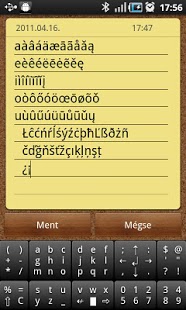CompassKeyboard 1.5
Free Version
Publisher Description
CompassKeyboards main goal is to enable entering any character (including international characters and symbols of computer languages as well) with the same layouts.
Default layouts support Latin- and Cyrillic-based and Greek character sets, user-defineable external layouts are supported as well.
For entering a plain character just 'grab' a key and drag it to some direction, for entering some accented ones, do a big swipe across the whole keyboard :)! Depending on the direction of the big swipe, you can choose different sets of accenting.
For choosing a different layout, do a big swipe from the top-left corner of the keyboard across to bottom-down, and choose a layout from L0 to L6 (L0:Latin, L1:Cyrillic, L2:Greek, L3-L6:Custom).
To get a visual feedback about the symbol you are about to enter, visit the entries 'Feedback/Normal feedback' and 'Feedback/Password feedback' in the Settings menu, and choose either Toast or Highlight.
Supported Latin-based languages:
Afrikaans, Albanian, Azeri, Belarussian, Bosnian, Croatian, Danish, Dutch, English, Estonian, Faroese, Finnish, French, German, Hungarian, Icelandic, Irish, Italian, Kurdish, Latvian, Lithuanian, Maltese, Norwegian, Polish, Portuguese, Romanian, Scottish, Serbian, Slovakian, Slovenian, Spanish, Swedish, Tatar, Turkish, Vietnamese, Welsh
Supported Cyrillic-based languages:
Belarussian, Bosnian, Bulgarian, Kazakh, Macedonian, Russian, Rusyn, Serbian, Ukrainian, Tajik, Tatar.
For a full documentation and source please visit the link http://code.google.com/p/compass-keyboard/wiki/CompassKeyboard
CompassKeyboard is completely free of charge (not even ads), voluntary donations are thankfully accepted via PayPal.
About CompassKeyboard
CompassKeyboard is a free app for Android published in the System Maintenance list of apps, part of System Utilities.
The company that develops CompassKeyboard is Gabor Simon. The latest version released by its developer is 1.5. This app was rated by 1 users of our site and has an average rating of 3.0.
To install CompassKeyboard on your Android device, just click the green Continue To App button above to start the installation process. The app is listed on our website since 2013-07-03 and was downloaded 92 times. We have already checked if the download link is safe, however for your own protection we recommend that you scan the downloaded app with your antivirus. Your antivirus may detect the CompassKeyboard as malware as malware if the download link to org.dyndns.fules.ck is broken.
How to install CompassKeyboard on your Android device:
- Click on the Continue To App button on our website. This will redirect you to Google Play.
- Once the CompassKeyboard is shown in the Google Play listing of your Android device, you can start its download and installation. Tap on the Install button located below the search bar and to the right of the app icon.
- A pop-up window with the permissions required by CompassKeyboard will be shown. Click on Accept to continue the process.
- CompassKeyboard will be downloaded onto your device, displaying a progress. Once the download completes, the installation will start and you'll get a notification after the installation is finished.